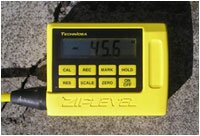 |
The following are brief instructions to use some of the functions of ZIPLEVEL ® PRO - 2000 DR
Leveling and Elevation Reading
Place base unit wherever desired, on the ground, hang on a nail, leave in the truck etc. Take hand unit to your desired benchmark and press zero for two seconds. The measurement module will now read elevations above or below the benchmark.
Hold Function
Allow the measurement module to settle, press the hold key. The unit will omit a series of beeps, when it stops move to next location. This key may also be used to freeze a reading in a place that does not have visibility, (e.g. down a dark hole, a cliff or stair well etc). By pressing the key and say lowering the hand unit by the cord the reading will freeze when the unit is stable and may then be hauled back up to read.
Record Data
Press the "Rec" key for 2 seconds. At each reading press the "Hold" key. The readings are then stored and may be viewed at your will, or downloaded into a PC. (The hand unit has a port).
Averaging Data
In similar fashion to above further use of the "Rec" key will instantly give the maximum, minimum and average of the elevations taken. Ideal for cut and fill.
Carry Function
At the bench mark press and the "Zero" and the "Mark" key for two seconds. By leap frogging the base unit and the hand module and alternately pressing "Hold" and "Zero" you may measure elevations as far as your legs will go.
High Precision Range
Press both Res + On/Off buttons automatically puts peadims in hight precision mode.